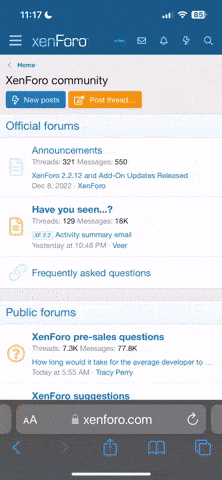Offline
ASUS-FAQ }-Before post read 1st-{Update/Flash/Wipe ETC manual/Information.
Q: Where to download ASUS firmware ?
A: You can download from ASUS official side , Here is it
Example : I need ASUS T00G , Check Here
Q: How to know the device model?
A: Path: Settings->About-> Model number
Q:How to know the device software version?
A ath: Settings->About-> software information->Build number
ath: Settings->About-> software information->Build number
Q: What is ASUS SKU ?
A: Simply we can call its language pack of software version
Q: Can i use any SKU ?
A: No , Software update cannot transfer the software SKU and downgrade the software version and Wrong SKU may cause update failure, please update the same SKU version only !
Example: WW->WW, CN->CN, TW->TW, CHT->CHT.
Q: How to know my phone SKU ?
A: Go to [Settings] -> [About tablet] -> Build number
Example : WW_epad-9.X.X.X._2012xxxx, where “WW” means SKU.

Q: Can I Update Low Version To Direct Latest Version ?
A: Yes you can but if you try direct update , You can get error on update , Cases some version require another update
Example - Your phone have 1.12 You need update 2.XX , This case you need update V1.18 Update 1st then you can update 2XX
Q: How to know my phone require another update 1st then i can update to latest ?
A: Before download Firmware read 1st You you will see like below "
Note: Please make sure update software version V1.18.40.12 first before update to software version V2.19.40.18
This case you must update 1st V1.18 then you can update V2.19
Q: Where to download ASUS firmware ?
A: You can download from ASUS official side , Here is it
Example : I need ASUS T00G , Check Here
Q: How to know the device model?
A: Path: Settings->About-> Model number
Q:How to know the device software version?
A
Q: What is ASUS SKU ?
A: Simply we can call its language pack of software version
Q: Can i use any SKU ?
A: No , Software update cannot transfer the software SKU and downgrade the software version and Wrong SKU may cause update failure, please update the same SKU version only !
Example: WW->WW, CN->CN, TW->TW, CHT->CHT.
Q: How to know my phone SKU ?
A: Go to [Settings] -> [About tablet] -> Build number
Example : WW_epad-9.X.X.X._2012xxxx, where “WW” means SKU.

Q: Can I Update Low Version To Direct Latest Version ?
A: Yes you can but if you try direct update , You can get error on update , Cases some version require another update
Example - Your phone have 1.12 You need update 2.XX , This case you need update V1.18 Update 1st then you can update 2XX
Q: How to know my phone require another update 1st then i can update to latest ?
A: Before download Firmware read 1st You you will see like below "
Note: Please make sure update software version V1.18.40.12 first before update to software version V2.19.40.18
This case you must update 1st V1.18 then you can update V2.19