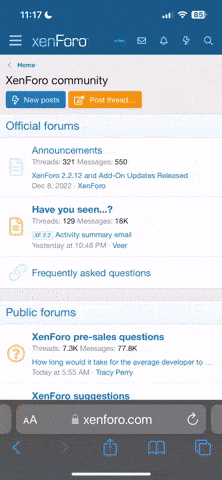Offline
Before you dive into how to run Python, you first need to install the Python interpreter on your machine. You can find that from the below links:-
* Windows https://www.python.org/downloads/windows/
*Mac https://www.python.org/downloads/mac-osx/
*Linux https://www.python.org/downloads/source/
But this is only going to show you how to install the interpreter. This teaches your computer to understand Python, but it doesn’t give you anywhere to type and run apps.
Except that isn’t strictly true. Once you’ve installed this package, look for the program called Python Shell. This gives you a shell where you can type Python commands directly and have them run instantly. As soon as you press return, whatever statement you used will run.
But go to File > New File and you will be able to create a new .py file! Enter some code here, then go to: Run > Run Module. You’ll be prompted to save your file as a module (a compact piece of Python code that can be run from other scripts) and from there your app will run!
That is how to run Python files.
Conversely, you can also run Python files using a number of different IDEs or editors. An IDE is an integrated development environment, which gives you an interface you can use to enter your code, test your apps, and see any errors you may have made while typing it out.
# How to run Python on mobile #
If you want to run Python on mobile, one of the easiest options is simply to download an IDE on your chosen platform. There is no need to download a separate interpreter, you can simply download the app and start typing and running your Python code. Two great options are:
*iOS *Python3IDE http://https://apps.apple.com/gb/app...e/id1357215444
*Android*QPython 3L http://https://play.google.com/store...hon.qpy3&hl=en
If you want to make apps that you can distribute on mobile using Python though, you’ll probably want to use Kivy. Kivy is an open source library for rapid cross-platform development. It supports multi-touch, an OpenGL ES 2 graphics engine, and other useful features for mobile development and is completely free to use.
So there you go! That’s how to run Python on a variety of platforms. Of course, you’ll need to do some tinkering to get some of these options to work (like web or mobile apps), but this post should have given you a good idea of where to start.
And now you know how to use your Python code, perhaps you’re ready to start building some apps? In that case, you should check out free guide