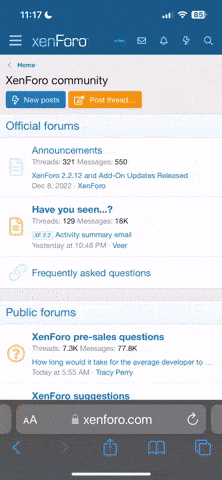Offline
Let´s use as example, an user is looking for information about a Nokia 6610 not powering on.
So as usual, user points to Search button on top menu of the forum and input "6610 no power on"

Ok this is the most fast way, but not the best one.
Look at the results:

So what user should do is this, click on "SEARCH" and then on "ADVANCED SEARCH".

Then enter the keywords that user want to search for, and "Search Titles Only".

And we will get a much more accurate result.

This is the easier and better way to get good results, BUT if want to even better results, then give more information about your search, for example, if the question is about Nokia 6610, try to look just inside the Nokia forums. Can do this in the Advanced search as well. And some other good options are available to reduce user of wasting time and reading posts that doesn´t really interest to your search point.
Hope this helps a bit more our users.
So as usual, user points to Search button on top menu of the forum and input "6610 no power on"

Ok this is the most fast way, but not the best one.
Look at the results:

So what user should do is this, click on "SEARCH" and then on "ADVANCED SEARCH".

Then enter the keywords that user want to search for, and "Search Titles Only".

And we will get a much more accurate result.

This is the easier and better way to get good results, BUT if want to even better results, then give more information about your search, for example, if the question is about Nokia 6610, try to look just inside the Nokia forums. Can do this in the Advanced search as well. And some other good options are available to reduce user of wasting time and reading posts that doesn´t really interest to your search point.
Hope this helps a bit more our users.