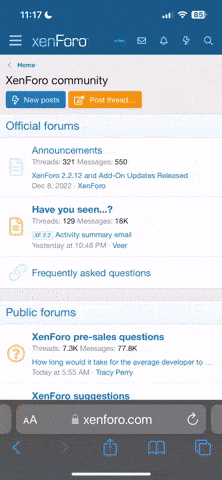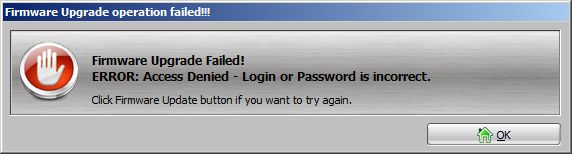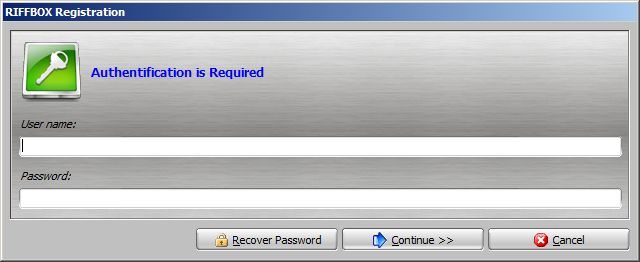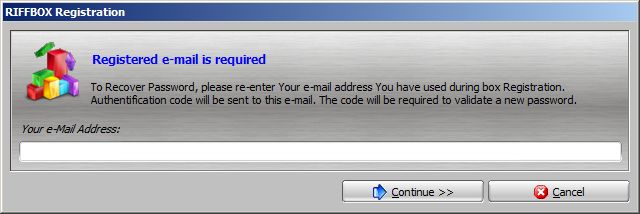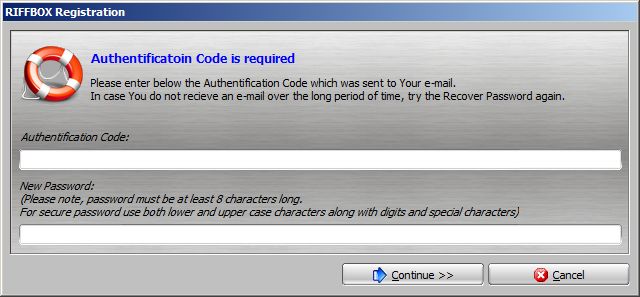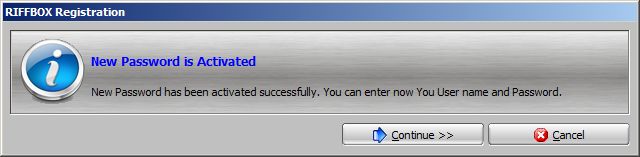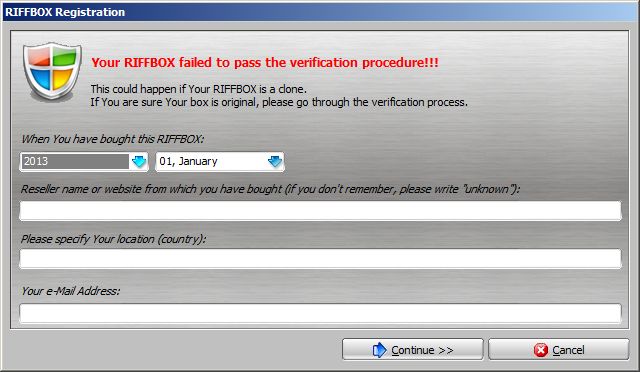Offline
Hello dear RIFF Box users !
Here You can read important instructions related to RIFF Update server, RIFF Box registration and troubleshooting.
First few very important warnings:
Here You can read important instructions related to RIFF Update server, RIFF Box registration and troubleshooting.
First few very important warnings:
- DO NOT run or download any software which is not at official RIFF JTAG Box page ( RIFF Box ? Best JTAG Box in this Galaxy
 )
) - DO NOT post RIFF Box PCB photos, RIFF Box Serial Number or any screenshots on public forums. This is allowed ONLY in Support Tickets section.
- If it's possible, always use Windows 7 to update RIFF Box firmware
- Make sure that Your HOSTS file is not compromised by 3rd party software. Please visit this page to learn how to fix it:
How can I reset the Hosts file back to the default?
- Download latest RIFF Setup file from here : RIFF Setup , and execute it.
- Start RIFF JTAG Manager and simply follow instructions from software:
If Your box is not registered, click "Connect Server":
.
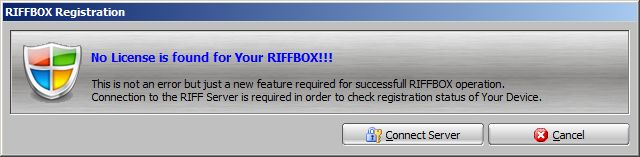
.
Enter Your desired login (user name) password and e-mail address. It's best if You have Gmail account !
.
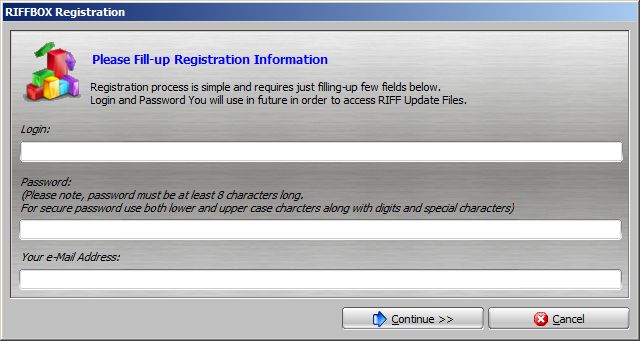
.
Confirm Your password and e-mail address:
.
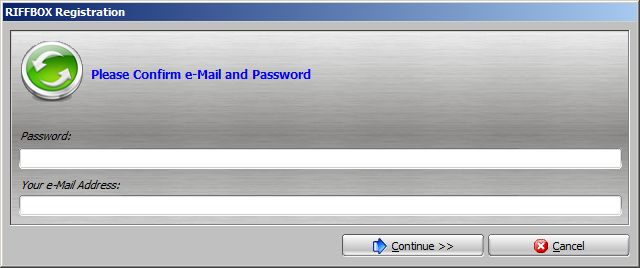
.
If You have done everything properly, You'll have following screen:
.

This means that Your box is registered ok, and license file is downloaded to Your PC. Now You can proceed to update RIFF Box Firmware.
Click "Firmware Update" and enter login/password:
.
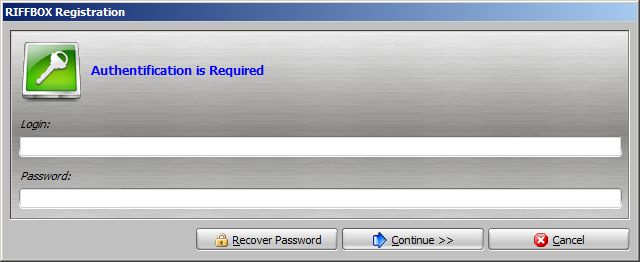
.
New Firmware will be downloaded and Your RIFF Box will be updated.
Take note - If You use Windows XP, You may need to re-connect USB Cable on RIFF Box, in order to finish the update properly !