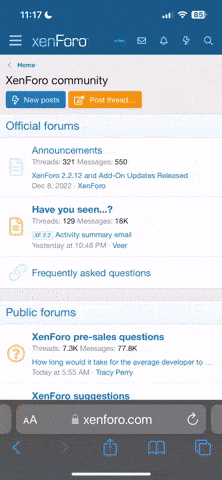vivo Y72 5G reset frp plus format data Done one click
umtv2
Brand/Model : *Auto* / *Auto Detect*
Operation : Safe Format+FRP
PL Exploit : VIVO
Waiting for Device...Found
Port : MediaTek PreLoader USB VCOM (Android) (COM103)
Device Path : \\?\usb#vid_0e8d&pid_2000#6&1ac4c188&0&2#{a5dcbf10-6530-11d2-901f-00c04fb951ed}
Driver : MediaTek Inc., 3.0.1504.0 [usb2ser.sys]
Mode : PRELOADER
Hw ID : MT6833 [0989] Dimensity 700 5G k6833
Details : 8A00,CA00,0000
Sec. Config : [SBA:True] [SLA:False] [DAA:True]
MEID : 959936D88CD8383BFEBB8B37BDDEA0E5
SoC ID[0] : 9AB26D136B4FF4A9D940ADDBE9480DFB
SoC ID[1] : 0E0A6D8EE3AC8B68E39633D91D755751
WARNING! DA Auth is Enabled! Only Special DA will work!
Sending 1st DA..OK
Jump DA Address...OK
Syncing...OK
Checksum Level is Storage
Connection : preloader
Speed : HIGH-SPEED
Reading RAM Configuration...OK
Running PL_EXPLOIT...Done
Sending 2nd DA...OK
Loading Extension...Done
Int. RAM : 0x0000000000070000 [448.00 KB]
Ext. RAM : 0x0000000100000000 [4.00 GB]
Flash ID : KM8V8001JM-B81
CID : CE014B4D3856383030314A4D2D423831
BOOT1 : 0x0000000000400000 [4.00 MB]
BOOT2 : 0x0000000000400000 [4.00 MB]
RPMB : 0x0000000000400000 [4.00 MB]
USERAREA : 0x0000001DCB000000 [119.17 GB]
Connected to High-Speed DA Port
Reading Partition Table...OK
Prod. Model : PD2069F_EX
And. Ver. : 13
Prod. Ver. : PD2069F_EX_A_38.12.14
Hw. Ver. : PD2069F_EXMA
Build Dt. : Wed Sep 6 17:54:47 CST 2023
Display ID : TP1A.220624.014 release-keys
Ver. Inc. : eng.compil.20230906.180542
Locale : en-US
Patch : 2023-09-01
Bootloader : LOCKED
Formatting Userdata (Safe Mode)...OKOK
If phone stuck on recovery, try [Fix Recovery].
Resetting FRP...OK
Operation Finished.
[UltimateMTK2 v0.8]
Log Saved : 20240413_175507.log