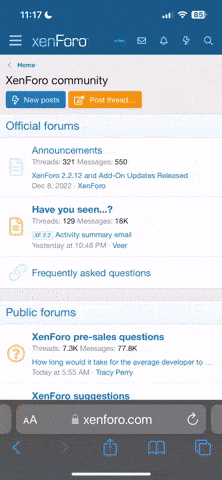Offline
Poco M4 Pro Frp Reset Done
Brand/Model : *Auto* / *Auto Detect*
Operation : Reset FRP
Waiting for Device...Found
Port : MediaTek USB Port_V1633 (COM3)
Device Path : \\?\usb#vid_0e8d&pid_0003#6&1b0d304&0&5#{f9f3ff14-ae21-48a0-8a25-8011a7a931d9}
Driver : MediaTek Inc., 3.0.1504.0 [usb2ser.sys]
Mode : BROM
Hw ID : MT6781 [1066] Helio G96
Details : 8A00,CA00,0000
Sec. Config : [SBA:True] [SLA:True] [DAA:True]
MEID : 86BFBF80543F9BFB2FF086EE88E7186C
SoC ID[0] : 5BDB6C6CEB07F7CF8F5102F4A7C132CE
SoC ID[1] : 305488B11ABEFF85D6903366247A7DE4
Running Exploit...Done
Downloading Preloader...OK
Saved as : preloader_fleur.bin
Loading EMI Config from Preloader...OK
Sec. Config : [SBA:False] [SLA:False] [DAA:False]
Using DA : MTK_AllInOne_DA.bin
DA Security Patched
Sending 1st DA...OK
Jump DA Address...OK
Syncing...OK
Checksum Level is Storage
Connection : brom
Speed : HIGH-SPEED
Reading RAM Configuration...OK
Reading EMI Configuration...OK
CID : CE014B4D3846393030314A4D2D423831 [UFS]
Initializing Storage...OK
Sending 2nd DA...OK
Initialize DA Extension...OK
Int. RAM : 0x0000000000060000 [384.00 KB]
Ext. RAM : 0x0000000200000000 [8.00 GB]
Flash ID : KM8F9001JM-B81
CID : CE014B4D3846393030314A4D2D423831
BOOT1 : 0x0000000000400000 [4.00 MB]
BOOT2 : 0x0000000000400000 [4.00 MB]
RPMB : 0x0000000000400000 [4.00 MB]
USERAREA : 0x0000003B96000000 [238.34 GB]
Connected to High-Speed DA Port
Reading Partition Table...OK
Resetting FRP...OK
Operation Finished.
[UltimateMTK2 v0.4]
Brand/Model : *Auto* / *Auto Detect*
Operation : Reset FRP
Waiting for Device...Found
Port : MediaTek USB Port_V1633 (COM3)
Device Path : \\?\usb#vid_0e8d&pid_0003#6&1b0d304&0&5#{f9f3ff14-ae21-48a0-8a25-8011a7a931d9}
Driver : MediaTek Inc., 3.0.1504.0 [usb2ser.sys]
Mode : BROM
Hw ID : MT6781 [1066] Helio G96
Details : 8A00,CA00,0000
Sec. Config : [SBA:True] [SLA:True] [DAA:True]
MEID : 86BFBF80543F9BFB2FF086EE88E7186C
SoC ID[0] : 5BDB6C6CEB07F7CF8F5102F4A7C132CE
SoC ID[1] : 305488B11ABEFF85D6903366247A7DE4
Running Exploit...Done
Downloading Preloader...OK
Saved as : preloader_fleur.bin
Loading EMI Config from Preloader...OK
Sec. Config : [SBA:False] [SLA:False] [DAA:False]
Using DA : MTK_AllInOne_DA.bin
DA Security Patched
Sending 1st DA...OK
Jump DA Address...OK
Syncing...OK
Checksum Level is Storage
Connection : brom
Speed : HIGH-SPEED
Reading RAM Configuration...OK
Reading EMI Configuration...OK
CID : CE014B4D3846393030314A4D2D423831 [UFS]
Initializing Storage...OK
Sending 2nd DA...OK
Initialize DA Extension...OK
Int. RAM : 0x0000000000060000 [384.00 KB]
Ext. RAM : 0x0000000200000000 [8.00 GB]
Flash ID : KM8F9001JM-B81
CID : CE014B4D3846393030314A4D2D423831
BOOT1 : 0x0000000000400000 [4.00 MB]
BOOT2 : 0x0000000000400000 [4.00 MB]
RPMB : 0x0000000000400000 [4.00 MB]
USERAREA : 0x0000003B96000000 [238.34 GB]
Connected to High-Speed DA Port
Reading Partition Table...OK
Resetting FRP...OK
Operation Finished.
[UltimateMTK2 v0.4]