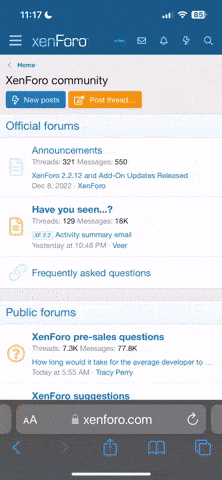Offline
- Before bypass FRP, follow these steps.
1. Make sure your battery is charged to 100%.
2. You must have an active Wi-Fi connection.
How to bypass FRP for Nokia phone
1. Connect your phone to a Wi-Fi network.
2. You will now be asked to enter your Google account.
3. Now click on the text field until the keyboard appears.
4. Press and hold the '@' button to display the settings menu.
5. Next, you need to select the Google keyboard layout.
6. You will see three dots on the top right side of the screen and click on them.
7. When a new window opens, select the 'Help and Feedback' option.
8. After a new dialog opens, click on the search and send the result from the keyboard.
9. Now you will see a guide on how to do it, just ignore it.
10. Tap and hold any word on the screen. It will be highlighted in blue.
11. Click on the 'Web Search' option located in the top right corner.
12. On a new page, click on the Google app, it will show the search results for the word you just googled.
13. At the top center of the page, there is a search box. Type 'setting' in the search bar and click the search button.
14. You will now see the system settings icon on the main page.
Click on the following steps: system settings icon --> Backup and Reset --> Factory Reset. 15.
This will reset the device to factory settings.
After the reset procedure is completed, you can see the welcome page.
17. Reconnect your phone to the Wi-Fi network. If you succeed, you don't need to sign in to your previous Google account, instead your phone will ask you to add a new Google account.
18. Create a new Google account and you can use your phone.
1. Make sure your battery is charged to 100%.
2. You must have an active Wi-Fi connection.
How to bypass FRP for Nokia phone
1. Connect your phone to a Wi-Fi network.
2. You will now be asked to enter your Google account.
3. Now click on the text field until the keyboard appears.
4. Press and hold the '@' button to display the settings menu.
5. Next, you need to select the Google keyboard layout.
6. You will see three dots on the top right side of the screen and click on them.
7. When a new window opens, select the 'Help and Feedback' option.
8. After a new dialog opens, click on the search and send the result from the keyboard.
9. Now you will see a guide on how to do it, just ignore it.
10. Tap and hold any word on the screen. It will be highlighted in blue.
11. Click on the 'Web Search' option located in the top right corner.
12. On a new page, click on the Google app, it will show the search results for the word you just googled.
13. At the top center of the page, there is a search box. Type 'setting' in the search bar and click the search button.
14. You will now see the system settings icon on the main page.
Click on the following steps: system settings icon --> Backup and Reset --> Factory Reset. 15.
This will reset the device to factory settings.
After the reset procedure is completed, you can see the welcome page.
17. Reconnect your phone to the Wi-Fi network. If you succeed, you don't need to sign in to your previous Google account, instead your phone will ask you to add a new Google account.
18. Create a new Google account and you can use your phone.