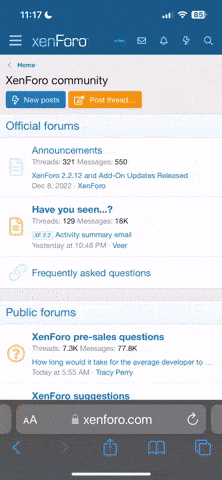Offline
Here you can easily learn how to enter into Tecno Fastboot mode. You can connect your device top PC, wipe data, and update software of your phone etc with fast boot mode.- First, Switch off your Tecno mobile, by holding the power button.
- Now, Hold down the Volume Up + Power Button OR
- Hold down the Volume Down + Power Button.
- When you see the Android Robot on screen, release all the buttons.
- Now, You are in the Fastboot Mode.
Enter Fastboot on Tecno – Method 2
Here you can easily learn how to enter into Tecno Fastboot mode. You can connect your device top PC, wipe data, and update software of your phone etc with fast boot mode.- First, Switch off your Tecno mobile, by holding the power button.
- Now, Hold down the
- Volume Down + Home + Power button OR
- Volume Down + Camera + Power button
- When you see the Android Robot on screen, release all the buttons.
- Now, You are in the Fastboot Mode.
Exit Tecno Fastboot Mode
If you want to exit from Fastboot mode due to some issues and your device stuck in fastboot mode, Follow these steps.
Method 1
- Hold the Power button for a while.
- After that, You will be exit from the fastboot mode.
Method 2
- Select Reboot System or Reboot System Now option with volume buttons.
- And, Press the power button to restart your device.
- You will be exit from the fastboot mode.