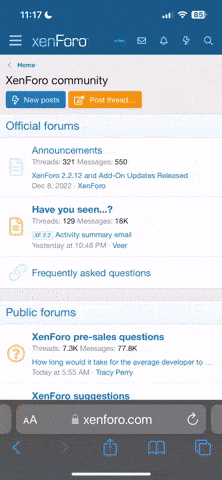You are using an out of date browser. It may not display this or other websites correctly.
You should upgrade or use an alternative browser.
You should upgrade or use an alternative browser.
Huawei FRP bypass movie 2022 and older
- Thread starter mihut
- Start date
Offline
Huawei P20 Lite ANE-LX1 feb 2019 patch security FRP done sucess
Huawei p20 liteane lx1 feb 2019 patch
Start
Enable wifi
Restart
Select language next
Go till google account lock page
Press back
Then go to huawei id login page
Sign in with a huawei id
it will pop up a screen
Select a privacy page
Select a word in thepage n share
Open gmail
Sigin in hotmail
Press setting >>manage account
Select account
Go to system
Reset >>>reset setting
Restart
Then enable oem unlock ….n factory reset
Huawei p20 liteane lx1 feb 2019 patch
Enable wifi
Restart
Select language next
Go till google account lock page
Press back
Then go to huawei id login page
Sign in with a huawei id
it will pop up a screen
Select a privacy page
Select a word in thepage n share
Open gmail
Sigin in hotmail
Press setting >>manage account
Select account
Go to system
Reset >>>reset setting
Restart
Then enable oem unlock ….n factory reset