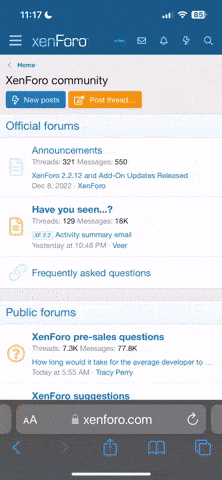Offline
.
INZ APKTool 2.0
(Another APK GUI Tool)
Easy and Small application (Windows GUI)
based on recent tools, for Decompiling/Recompiling APK, DEX and JAR files.
Generating keystore/Certificate, Aligning , Signing and Installs APKs
Features :
Decompile/Compile APK/DEX/JAR Files
Zipalign, Sign and Install APK
baksmali/smali tab (optional)
Run time add/set "apktool.jar" update file (no need restart)
Switch between apktool versions
Framework installer / Framework tagging
API Level selection dialog (for file being decoded/rebuilt)
Extract APK, Zip back to APK
7z Compression level (0-9)
Verify APK/JAR/ZIP files (if they are signed/modified)
keystore gererate, list information, add/delete alias(es), password modify
Switch between apksigner and Signapk
Auto create/set directories
Clear Directory/ies (Ctrl+D)
Cancel Operation (Kills running process)
Option to change default paths (next update)
Spaces, Symboles and special characters in Filename supported
Java heap. Default = 1024m
ADB Push/Install APK .. (Use push for system APK)
Read device information
Full APK information (dump badging)
backup Restore APKs (optional)
Drop down history (main only)
files Preview (*.xml, *.png , *.jpg .. )
resource files (*.xml strings , ..) Open/Edit with Notpad++
log files viewer (by date)
Enable/Disable Log output
Simple and Advance form (GUI)
Skin change.
Setting options are saved in inifile and will load on launch
Other features will be added after "bug fix"
(if u find, please let me know)
DOWNLOAD
link 1 : pwd =TDK11
link 2 : Without pass
Requirements :
Windows 7 or above
Java SE/JDK
NB :
As known, there are different types of apktool.jar errors.
if Error(s) occur(s) while decompiling or mostly while compiling,
please, try first to switch to earlier version (in some case 2.3.4 works better)
if error(s) still occurring, then check the log output (keywords) and do some research .
Also look at apktool's github issues
https://github.com/iBotPeaches/Apktool/issues
by default, Manifest , *.smali and resource files(*.xml strings , .. ) are edited with Notepad++
if Notepad++ is not available in your programs folder, a portable npp will be used instead
(it will temporarily be extracted to "Application data\local\temp\npp")
This later will be deleted after application close.
Regards.
SAME as APKTool , APK EasyTool ..
INZ APKTool by Tidikelt GSM, is neither intended for piracy and other illegal uses
It could be used for localizing, adding some features or support for custom platforms,
analyzing applications ..etc.
Abdelbasset Madani (This GUI Tool creator)
Special Thanks :
Ibotpeaches and Contributors (apktool.jar)
Google, Android NDK (adb, aapt, apksigner, zipalign)
Bootstraponline (signapk)
Igor Pavlov (7zip)
JesusFreke (Baksmali/Smali)
INZ APKTool 2.0
(Another APK GUI Tool)
Easy and Small application (Windows GUI)
based on recent tools, for Decompiling/Recompiling APK, DEX and JAR files.
Generating keystore/Certificate, Aligning , Signing and Installs APKs
Features :
Decompile/Compile APK/DEX/JAR Files
Zipalign, Sign and Install APK
baksmali/smali tab (optional)
Run time add/set "apktool.jar" update file (no need restart)
Switch between apktool versions
Framework installer / Framework tagging
API Level selection dialog (for file being decoded/rebuilt)
Extract APK, Zip back to APK
7z Compression level (0-9)
Verify APK/JAR/ZIP files (if they are signed/modified)
keystore gererate, list information, add/delete alias(es), password modify
Switch between apksigner and Signapk
Auto create/set directories
Clear Directory/ies (Ctrl+D)
Cancel Operation (Kills running process)
Option to change default paths (next update)
Spaces, Symboles and special characters in Filename supported
Java heap. Default = 1024m
ADB Push/Install APK .. (Use push for system APK)
Read device information
Full APK information (dump badging)
backup Restore APKs (optional)
Drop down history (main only)
files Preview (*.xml, *.png , *.jpg .. )
resource files (*.xml strings , ..) Open/Edit with Notpad++
log files viewer (by date)
Enable/Disable Log output
Simple and Advance form (GUI)
Skin change.
Setting options are saved in inifile and will load on launch
Other features will be added after "bug fix"
(if u find, please let me know)
DOWNLOAD
link 1 : pwd =TDK11
link 2 : Without pass
Requirements :
Windows 7 or above
Java SE/JDK
NB :
As known, there are different types of apktool.jar errors.
if Error(s) occur(s) while decompiling or mostly while compiling,
please, try first to switch to earlier version (in some case 2.3.4 works better)
if error(s) still occurring, then check the log output (keywords) and do some research .
Also look at apktool's github issues
https://github.com/iBotPeaches/Apktool/issues
by default, Manifest , *.smali and resource files(*.xml strings , .. ) are edited with Notepad++
if Notepad++ is not available in your programs folder, a portable npp will be used instead
(it will temporarily be extracted to "Application data\local\temp\npp")
This later will be deleted after application close.
Regards.
SAME as APKTool , APK EasyTool ..
INZ APKTool by Tidikelt GSM, is neither intended for piracy and other illegal uses
It could be used for localizing, adding some features or support for custom platforms,
analyzing applications ..etc.
Abdelbasset Madani (This GUI Tool creator)
Special Thanks :
Ibotpeaches and Contributors (apktool.jar)
Google, Android NDK (adb, aapt, apksigner, zipalign)
Bootstraponline (signapk)
Igor Pavlov (7zip)
JesusFreke (Baksmali/Smali)