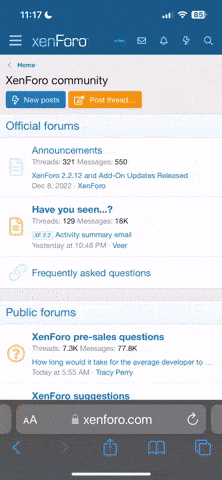Offline
Features Miko Xiaomi Recovery Tool:
- Dump information Sideload mode
- Disable Account – Sideload mode
- Sideload mode – Erase FRP
- Format Data – Sideload Mode
- Reboot to sideload EDL. Not yet tested
Developer msg
The late Sir Miko created MTK QC BYPASS TOOL. It is free for ALLXiaomi Reset Sideload Tool…Supported Recovery Version V5.0 or Twrp mode auto detect ( Qualcomm and MTK )Function =======Dump info Account disable FRP Reset Format Data Tested – Redmi K30 4G needs an internet connection. It’s free, and I don’t accept any responsibility for any harm that may occur to me.Changelog!!!
- Unlock tab
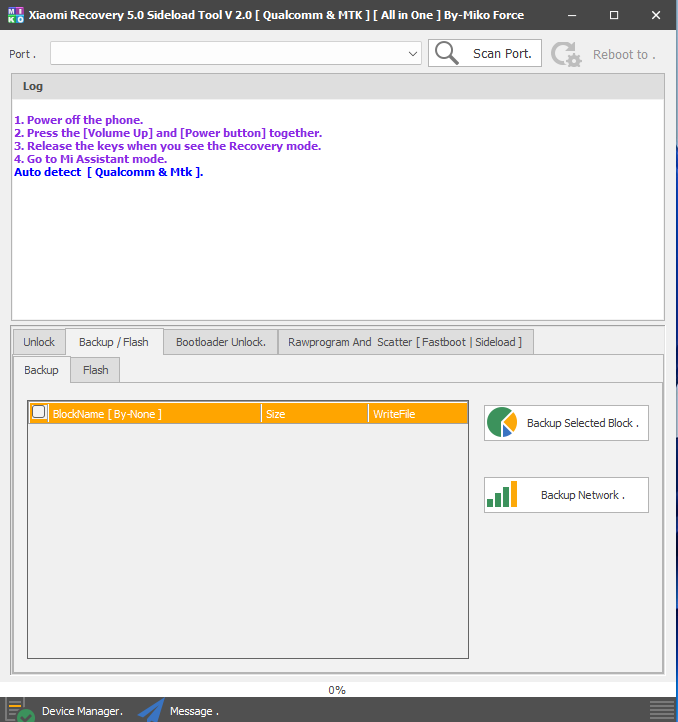
Download Miko Xiaomi Recovery 5.0 Sideload Tool V2.0
- FRP (Factory Reset Protection)
- User lock (Loss Data)
- Secure file systems (including Network)
- Backup / Flash
- Bootloader Unlock
- Mode of Fastboot
- Rawprogram and Scatter [Fastboot | Sideload]
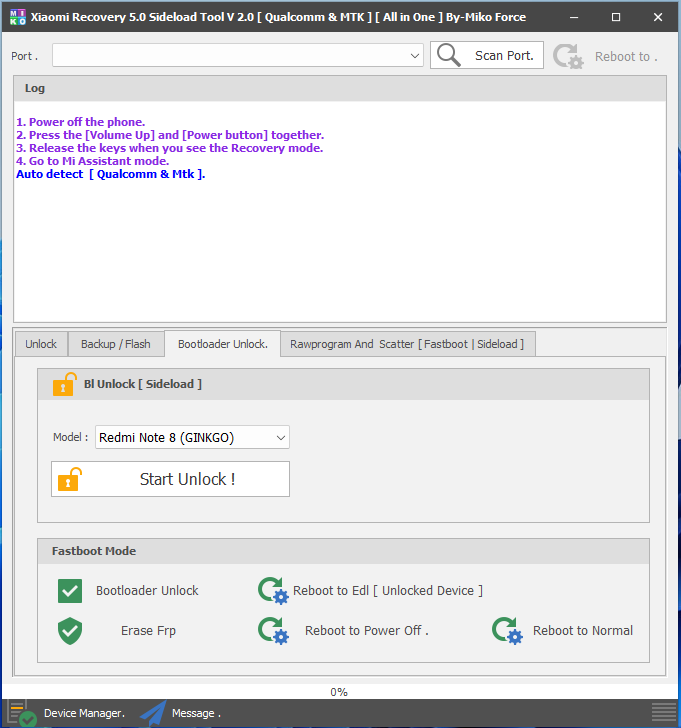
Download Miko Xiaomi Recovery 5.0 Sideload V2.0
Sideload booting process:
1. Turn out of the phone.2. Press the [Volume Up] button and [Power button [Volume Up] and [Power button] together.3. Release the keys as soon as you enter that you are in the recovery mode.4. Go to Mi Assistant mode.Auto-detect [ Qualcomm & Mtk ].
How To Install
- The first step is first to download the file using the following link
- Then, you should unzip all the files on the drive c: [I]this is vitally crucial[/I]
- After that then, open the folder where you need to extract the entire file
- Run the “XiaomiRecoverySideload V2.0.exe“
- Then, you’ll be able to install all drivers if you have already installed them. You can skip this step
- Connect the phone and attempt to perform any task
- Enjoy !!!
README:
Support: The tool works flawlessly on Windows XP, Windows Vista, Windows 7, Windows 8, Windows 8.1 along with Windows 10 (32-bit and 64-bit).Create a backup: If you are looking to test the tool above, make a backup of the personal information on the device you use for an Android Smartphone or Tablet. Flashing any firmware or recovery could damage the device.
Credits Miko Xiaomi Recovery 5.0 Tool was developed for distribution by its developer. Therefore, all credit goes to the developer who distributes the tool at no cost.
Download Link:: Link