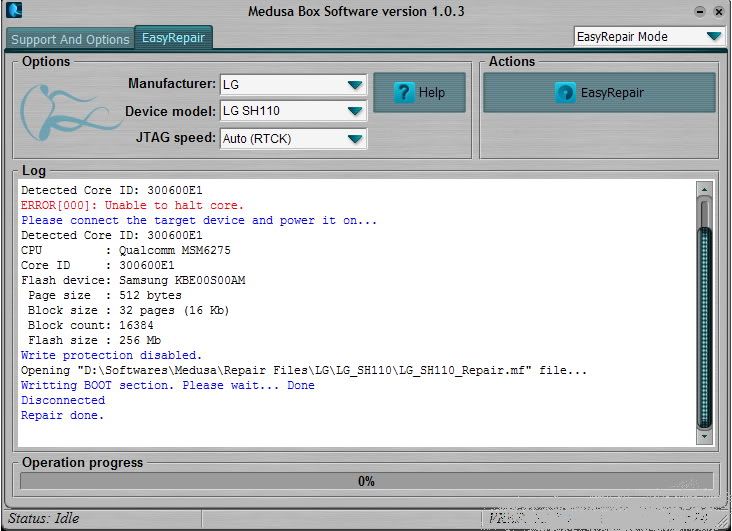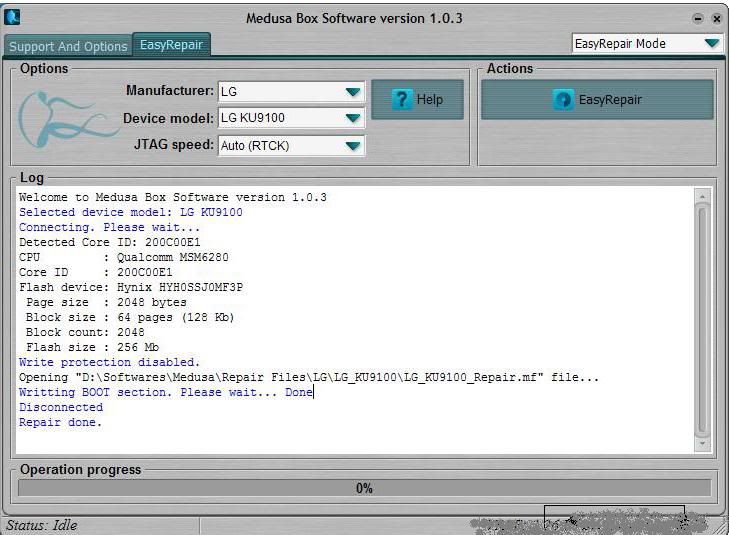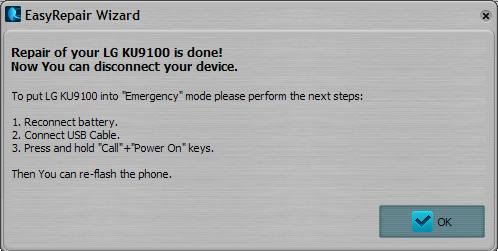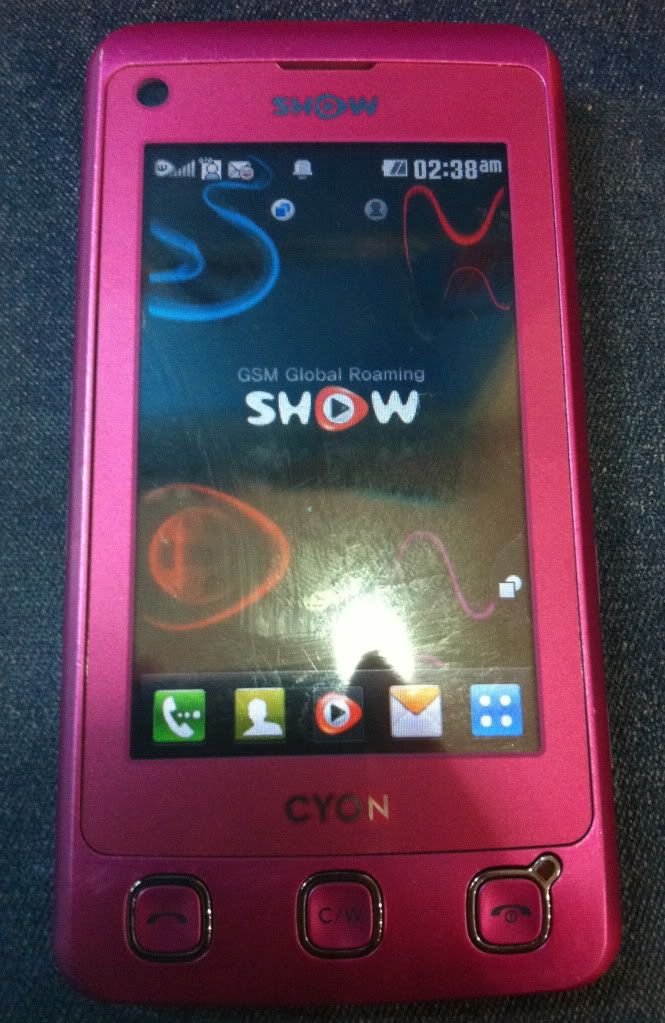Realme C1 / C2 RMX1805EX / RMX1811 Write Flash Success By Medusa Pro
Code:
Welcome to Medusa Pro Software version 2.2.2.
Started.
Please disconnect battery and USB cable.
Model Settings:
Interface : eMMC
Voltage : 2.8V
Bus Mode : 1 bit
Bus speed : Auto
Connecting...
Device : Samsung eMMC QE63MB
Page size : 512 B
Block size : 512 B
Block count : 30535680
Size : 14.56 GB (14910.00 MB)
---------------------------------------------------------------
CID Info
CID : 150100514536334D4206E0E5077CB571
Manufacturer ID : 0X15
Device/BGA : BGA (Discrete embedded)
OEM/Application ID : 0X00
Product name : QE63MB
Full name one from : KMQE60013M-B318
Product revision : 0.6
Product serial number : (hex) E0E5077C
Manufacturing date : 11/2018
---------------------------------------------------------------
CSD Info
CSD : D02701320F5903FFF6DBFFEF8E40400D
CSD structure : CSD version No. 1.2
SPEC version : 4.1, 4.2, 4.3, 4.4, 4.41, 4.5,
4.51, 5.0, 5.01, 5.1
Data read access time1: 15 ms
TRAN speed : 26 MHz
READ block length : 512 Bytes
WP group enable : YES
PERM_WRITE_PROTECT : NO
TMP_WRITE_PROTECT : NO
---------------------------------------------------------------
EXTCSD Info
Revision 1.8 (for MMC v5.1)
Erase block size : 512 Kbytes
Boot1 size : 4096 Kbytes
Boot2 size : 4096 Kbytes
RPMB size : 4096 Kbytes
Partition config : (0x38) 00111000
Boot partition enable : User area
(Bus width = 1Bit)
Boot ACK : No boot acknowledge sent (default)
Boot bus conditions : (0x00) 00000000
Boot bus width : x1 (sdr) or x4 (ddr) bus width in boot operation mode (default)
Reset boot bus conditions : Reset bus width to x1, single data rate and backward compatible timings after boot operation (default)
Boot mode : Use single data rate + backward compatible timings in boot operation (default)
RST_n function : (0x01) RST_n signal is permanently enabled
Partitioning support : Device supports partitioning features
Enhanced attribute : Device can have enhanced technological features in partitions and user data area.
Max enhanced data size: 7626752 Kbytes
Partitions attribute : 0x0
Part setting completed: 0x0
GP partition 1 size : 0 b
GP partition 2 size : 0 b
GP partition 3 size : 0 b
GP partition 4 size : 0 b
Enhanced area size : (0x0) 0 b
Enhanced area start : (0x0) 0 b
Backup EXT_CSD saved to file C:/Program Files (x86)/Medusa Pro Software/EXT_CSD Backups/QE63MB_07_02_2022_11_08_02.bin.
Connect successful.
---------------------------------------------------------------
SW: 2.2.2; FW: 1.24.
P00: GPT (00000000, 00000028) 20 KB
P01: oppodycnvbk (00000028, 00005000) 10 MB
P02: oppostanvbk (00005028, 00005000) 10 MB
P03: modemst1 (0000A028, 00000C00) 1536 KB
P04: modemst2 (0000AC28, 00000C00) 1536 KB
P05: persist (0000B828, 00010000) 32 MB
P06: opporeserve1 (0001B828, 00004000) 8 MB
P07: opporeserve2 (0001F828, 00020000) 64 MB
P08: fsc (0003F828, 00000002) 1024 b
P09: ssd (0003F830, 00000010) 8 KB
P10: sbl1 (0003F840, 00000400) 512 KB
P11: rpm (0003FC40, 00000400) 512 KB
P12: tz (00040040, 00001000) 2048 KB
P13: devcfg (00041040, 00000200) 256 KB
P14: sbl1bak (00041240, 00000400) 512 KB
P15: rpmbak (00041640, 00000400) 512 KB
P16: tzbak (00041A40, 00001000) 2048 KB
P17: devcfgbak (00042A40, 00000200) 256 KB
P18: dsp (00042C40, 00008000) 16 MB
P19: DDR (0004C000, 00000040) 32 KB
P20: fsg (0004C040, 00002000) 4 MB
P21: sec (0004E040, 00000020) 16 KB
P22: aboot (0004E060, 00000800) 1024 KB
P23: abootbak (0004E860, 00000800) 1024 KB
P24: modem (0004F060, 00040000) 128 MB
P25: dtbo (0008F060, 00004000) 8 MB
P26: vbmeta (00093060, 00000080) 64 KB
P27: boot (000930E0, 00020000) 64 MB
P28: recovery (000B30E0, 00020000) 64 MB
P29: devinfo (000D30E0, 00000800) 1024 KB
P30: splash (000D4000, 00005800) 11 MB
P31: LOGO (000D9800, 00010000) 32 MB
P32: DRIVER (000E9800, 00010000) 32 MB
P33: cache (000F9800, 00080000) 256 MB
P34: misc (00179800, 00000800) 1024 KB
P35: keystore (0017A000, 00000400) 512 KB
P36: config (0017A400, 00000040) 32 KB
P37: log (0017A440, 00020000) 64 MB
P38: oem (0019A440, 00000800) 1024 KB
P39: limits (0019C000, 00000040) 32 KB
P40: mota (001A0000, 00000400) 512 KB
P41: dip (001A0400, 00000800) 1024 KB
P42: mdtp (001A0C00, 00010000) 32 MB
P43: syscfg (001B0C00, 00000400) 512 KB
P44: mcfg (001B1000, 00002000) 4 MB
P45: lksecapp (001B4000, 00000100) 128 KB
P46: cmnlib (001B4100, 00000800) 1024 KB
P47: cmnlib64 (001B4900, 00000800) 1024 KB
P48: keymaster (001B5100, 00000800) 1024 KB
P49: lksecappbak (001B5900, 00000100) 128 KB
P50: cmnlibbak (001B5A00, 00000800) 1024 KB
P51: cmnlib64bak (001B6200, 00000800) 1024 KB
P52: keymasterbak (001B6A00, 00000800) 1024 KB
P53: apdp (001B8000, 00000200) 256 KB
P54: msadp (001B8200, 00000200) 256 KB
P55: dpo (001B8400, 00000010) 8 KB
P56: logdump (001B8410, 00020000) 64 MB
P57: vm-kystore (001D8410, 00000800) 1024 KB
P58: vm-data (001D8C10, 00005000) 10 MB
P59: hyp (001E0000, 00004000) 8 MB
P60: vm-system (001E4000, 00020000) 64 MB
P61: vm-linux (00204000, 00010000) 32 MB
P62: system (00214000, 006B4800) 3433 MB
P63: vendor (008C8800, 0020FB00) 1055 MB
P64: userdata (00ADC000, 01242FDF) 9.131 GB
Backuping modemst1 partition...
Opening C:/Program Files (x86)/Medusa Pro Software/Backups/QE63MB_modemst1_0xa028_0xc00_07_02_2022_11_08_02.bin file...
Reading. Please wait... Done.
Elapsed time 00:00:00
SW: 2.2.2; FW: 1.24.
Backuping modemst2 partition...
Opening C:/Program Files (x86)/Medusa Pro Software/Backups/QE63MB_modemst2_0xac28_0xc00_07_02_2022_11_08_02.bin file...
Reading. Please wait... Done.
Elapsed time 00:00:00
SW: 2.2.2; FW: 1.24.
Backuping fsg partition...
Opening C:/Program Files (x86)/Medusa Pro Software/Backups/QE63MB_fsg_0x4c040_0x2000_07_02_2022_11_08_02.bin file...
Reading. Please wait... Done.
Elapsed time 00:00:01
SW: 2.2.2; FW: 1.24.
---------------------------------------------------------------
Searching Android build info...
Ok
Disk/Image size : a3e00000 bytes
Device sector size : 512 bytes
Partition offset : 2179072
Number of sectors : 7030784
Build ID : PKQ1.190319.001
Release ID : 9
Architecture ABI : arm64-v8a
Architecture ABI List : arm64-v8a,armeabi-v7a,armeabi
Build Description : S88051AA1-user 9 PKQ1.190319.001 eng.root.20191113.124726 release-keys
---------------------------------------------------------------
Selected file: C:/Users/AR/Desktop/realme c2/RMX1805EX-RMX1811_11_A.62_191113_4d8c29bb/Extracted/rawprogram0.xml.
Selected file: C:/Users/AR/Desktop/realme c2/RMX1805EX-RMX1811_11_A.62_191113_4d8c29bb/Extracted/patch0.xml.
Switched to user area.
Backuping. Please wait...
Reading partition modemst1... Done.
Reading partition modemst2... Done.
Backuping finished.
Writing. Please wait...
Write data verification is enabled.
Writing partition oppodycnvbk... Done.
Writing partition oppostanvbk... Done.
Writing partition persist... Done.
Writing partition opporeserve1... Done.
Writing partition opporeserve2... Done.
Writing partition sbl1... Done.
Writing partition rpm... Done.
Writing partition tz... Done.
Writing partition devcfg... Done.
Writing partition sbl1bak... Done.
Writing partition rpmbak... Done.
Writing partition tzbak... Done.
Writing partition devcfgbak... Done.
Writing partition dsp... Done.
File C:/Users/AR/Desktop/realme c2/RMX1805EX-RMX1811_11_A.62_191113_4d8c29bb/Extracted/sec.dat open failed.
Writing partition aboot... Done.
Writing partition abootbak... Done.
Writing partition modem... Done.
Writing partition dtbo... Done.
Writing partition vbmeta... Done.
Writing partition boot... Done.
Writing partition recovery... Done.
Writing partition LOGO... Done.
Writing partition DRIVER... Done.
Writing partition cache... Done.
Writing partition mdtp... Done.
Writing partition lksecapp... Done.
Writing partition cmnlib... Done.
Writing partition cmnlib64... Done.
Writing partition keymaster... Done.
Writing partition lksecappbak... Done.
Writing partition cmnlibbak... Done.
Writing partition cmnlib64bak... Done.
Writing partition keymasterbak... Done.
Writing partition apdp... Done.
Writing partition system... Done.
Writing partition vendor... Done.
Writing partition userdata... Done.
Switched to user area.
Writing MBR...Done.
Writing primary GPT...Done.
Writing partition BackupGPT... Done.
Writing finished.
SW: 2.2.2; FW: 1.24.
Disconnected.