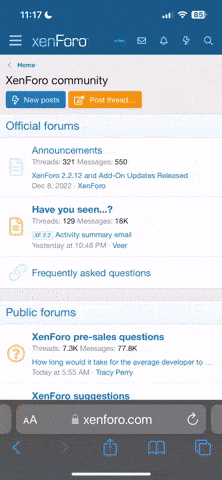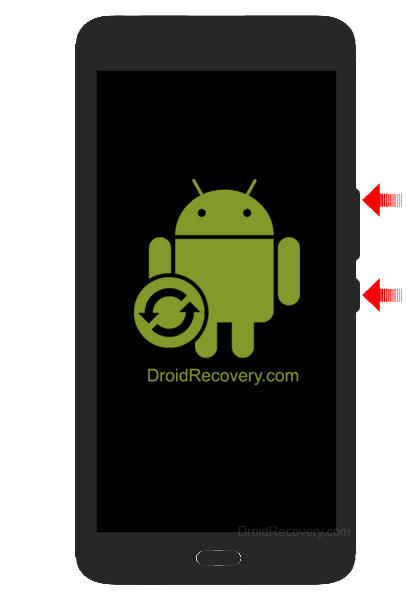Offline
Boot Tecno Pop 5 into Recovery Mode
Below are the methods using which you can boot Tecno Pop 5 into Recovery Mode.
Boot Tecno Pop 5 Recovery Mode using Hardware ButtonsPowonds
Release all the buttons once you see the [I]Android Boot Mode[/I].
Use the Volume Up button to select [I]Recovery Mode[/I] from the list of Boot Options and press Volume Down to confirm
.
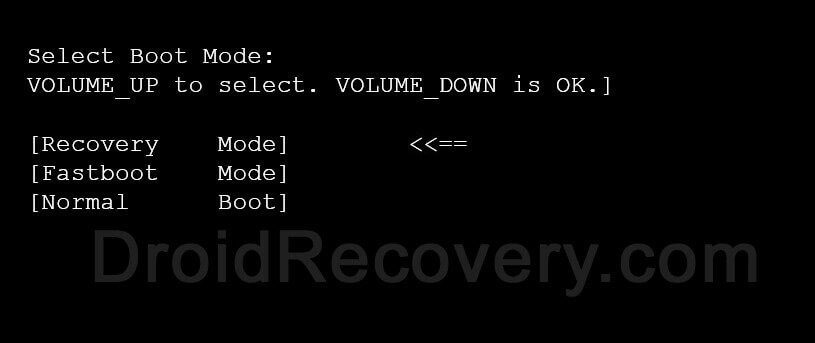
If the Android Bot with Red exclamation pops up, then press Volume Up and Power buttons together at once
.

Now, your phone should boot into Recovery Mode
.
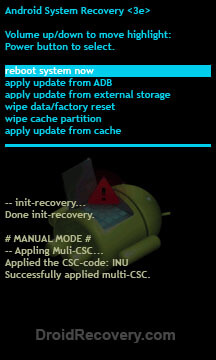
Boot Tecno Pop 5 into Recovery using ADB command
- First of all, make sure you have installed Tecno Pop 5 USB Driver and ADB and Fastboot Drivers on your Windows PC.
- Enable "[I]USB Debugging"[/I] on your phone from [I]Developer Options[/I]. If [I]Developer Options[/I] is missing; go to [I]Settings > About Phone[/I] and tap on [I]Build Number[/I] for about 7-10 times.
-
- Connect your device to PC and open [I]Command Prompt (CMD)[/I].
- Enter the below command to boot Tecno Pop 5 into Recovery Mode.adb reboot recovery
-
Boot Tecno Pop 5 into Fastboot Mode / Bootloader Mode
Below are the methods using which you can boot Tecno Pop 5 into Bootloader Mode or Fastboot Mode.
Boot Tecno Pop 5 Bootloader Mode/Fastboot Mode using Hardware Buttonsnds.
Release all the buttons once you see the [I]Android Boot Mode[/I].n to confirm
Now, your phone should boot into Fastboot Mode
.

Boot Tecno Pop 5 Bootloader Mode/Fastboot Mode using ADB command
Assuming ADB and Fastboot Drivers installed on PC, and USB Debugging enabled on Phone enter the below command after connecting it to PC.
Open [I]Command Prompt (CMD)[/I] on your PC and enter the below command.
Open [I]Command Prompt (CMD)[/I] on your PC and enter the below command.