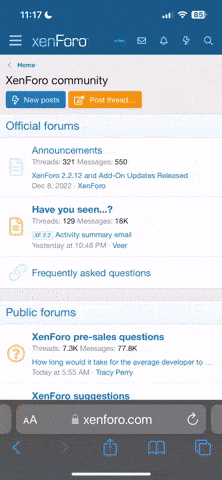Offline
Code:
oppo a37 flash done umt
Operation : Flash
Checking for existing devices...Not Found
Turn Off phone, hold Vol UP + Vol DOWN and insert USB cable.
Some phones may need Special Boot Cable or TestPoint for EDL mode.
Found Port : Qualcomm HS-USB QDLoader 9008 (COM18)
Driver Info : Qualcomm Incorporated, qcusbser.sys, 2.1.3.7
Connecting to phone...OK
Waiting for response...OK
Init Handshake Sequence...OK
Hardware ID : E1507000 [8916] 00000000
OPK_DATA : 9CBA94693C2333A562BCF0E0E981C558748817D002F543B2A2 6AB1B4B3F1CF9E
Initializing Protocol...OK
Using Auto Loader Selection [1]
Preparing Loader...Done
Sending Loader [8916_014]...Done
Executing Loader...OK
Detecting Storage Type...OK
Hardware : 8916, EMMC, 16 GB
LU Count : 3 [0x01D1F000] [0x00002000] [0x00002000]
WARNING! High Speed Driver is not installed.
Please install driver from QcFire\Drivers folder using Device Manager.
Payload Info : In: 262144 [4096], Out: 16384, Sector Size: 512
Reading Partition Table...OK
Reading Device Information...OK
Device : OPPO A37f [msm8916]
Brand : OPPO
Prod.Name : A37f
Software : A37fEX_11_170110, eng.root.20170110.092421 [Tue Jan 10 09:25:51 CST 2017]
Android Ver. : 5.1.1
Patch Level : 2016-12-01
Writing [NON-HLOS.bin] -> [modem] ...Done
Writing [ddr.img] -> [DDR] ...Done
Writing [sec.dat] -> [sec] ...Done
Writing [sbl1.mbn] -> [sbl1] ...Done
Writing [sbl1.mbn] -> [sbl1bak] ...Done
Writing [emmc_appsboot.mbn] -> [aboot] ...Done
Writing [emmc_appsboot.mbn] -> [abootbak] ...Done
Writing [rpm.mbn] -> [rpm] ...Done
Writing [rpm.mbn] -> [rpmbak] ...Done
Writing [tz.mbn] -> [tz] ...Done
Writing [tz.mbn] -> [tzbak] ...Done
Writing [hyp.mbn] -> [hyp] ...Done
Writing [hyp.mbn] -> [hypbak] ...Done
[PROTECTIVE_FLASH] Skipping [dynamic_nvbk.bin] -> [oppodycnvbk]
[PROTECTIVE_FLASH] Skipping [static_nvbk.bin] -> [oppostanvbk]
Writing [logo.bin] -> [LOGO] ...Done
Writing [boot.img] -> [boot] ...Done
Writing [recovery.img] -> [recovery] ...Done
Writing [system.img ] -> [system]...Done
Writing [cache.img ] -> [cache]...Done
Writing [persist.img ] -> [persist]...Done
Writing [DRIVER.ISO] -> [DRIVER] ...Done
Writing [userdata.img ] -> [userdata]...Done
Writing [gpt_main0_partition_MSM_15399.xml.bin] -> [PrimaryGPT] ...Done
Writing [gpt_backup0.bin] -> [BackupGPT] ...Done
Applying Patches................Done
Set Boottable Storage Drive to 0...Done
Reading Partition Table...OK
Resetting FRP Lock......Done
Resetting device...Done
Operation Finished.
QcFire Ver. 8.6