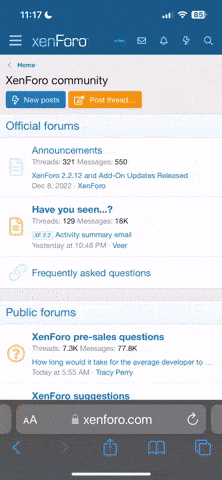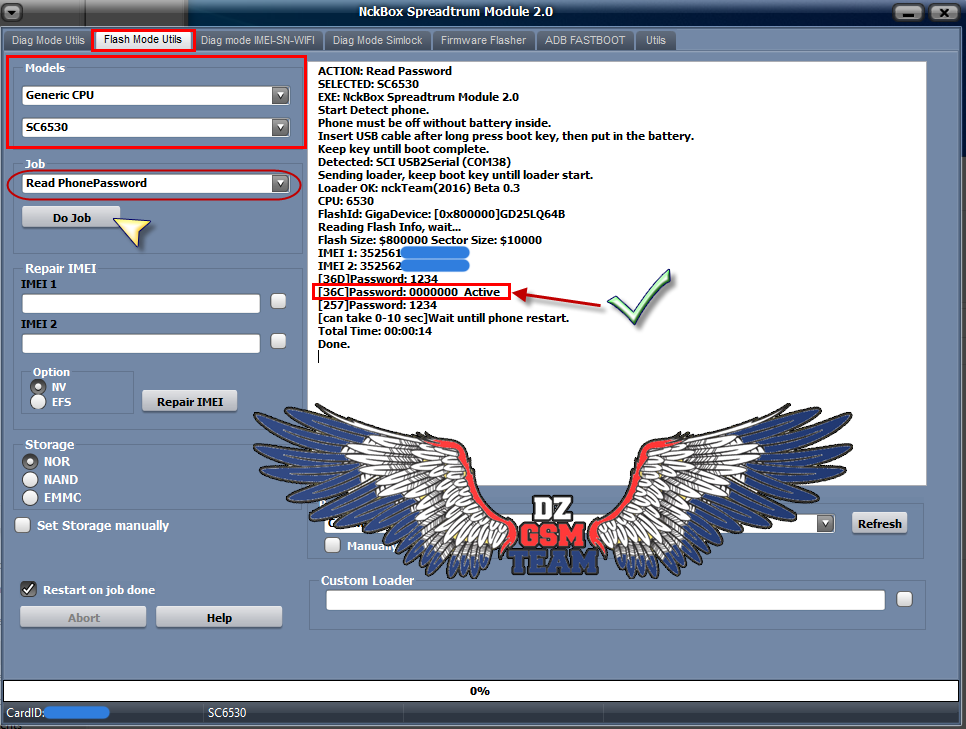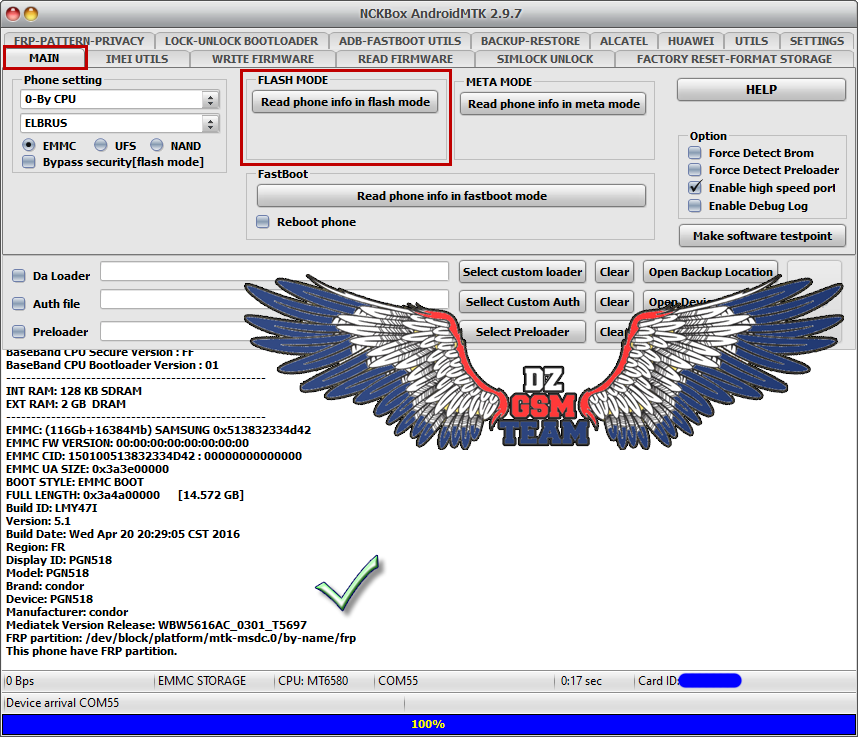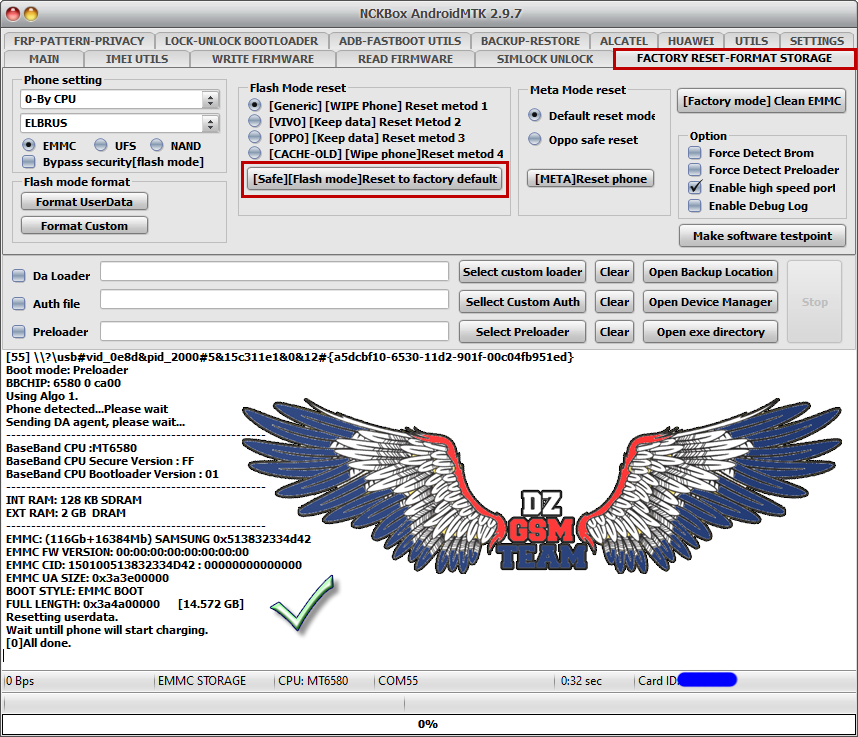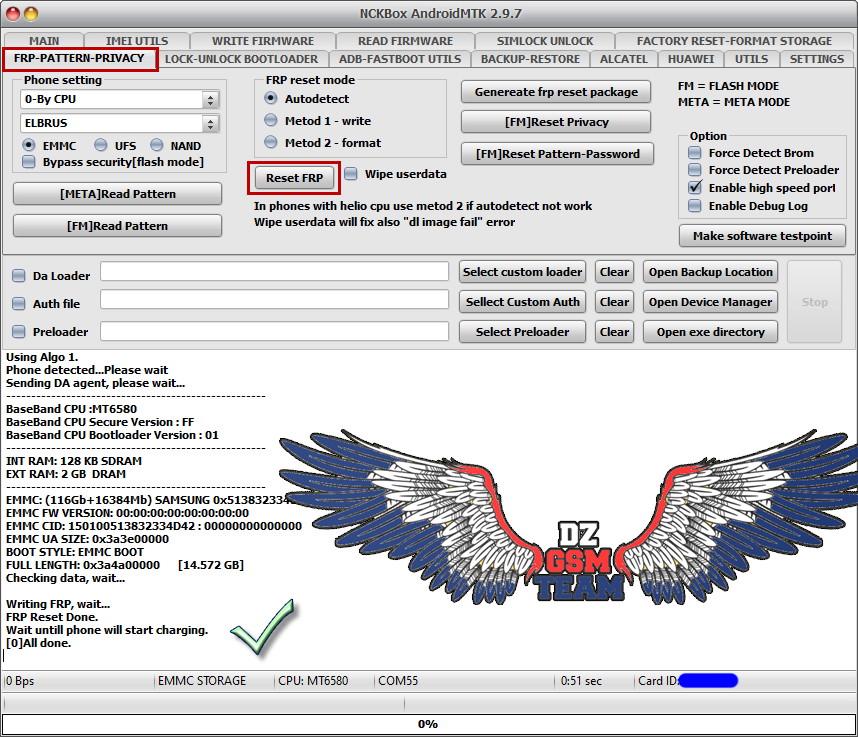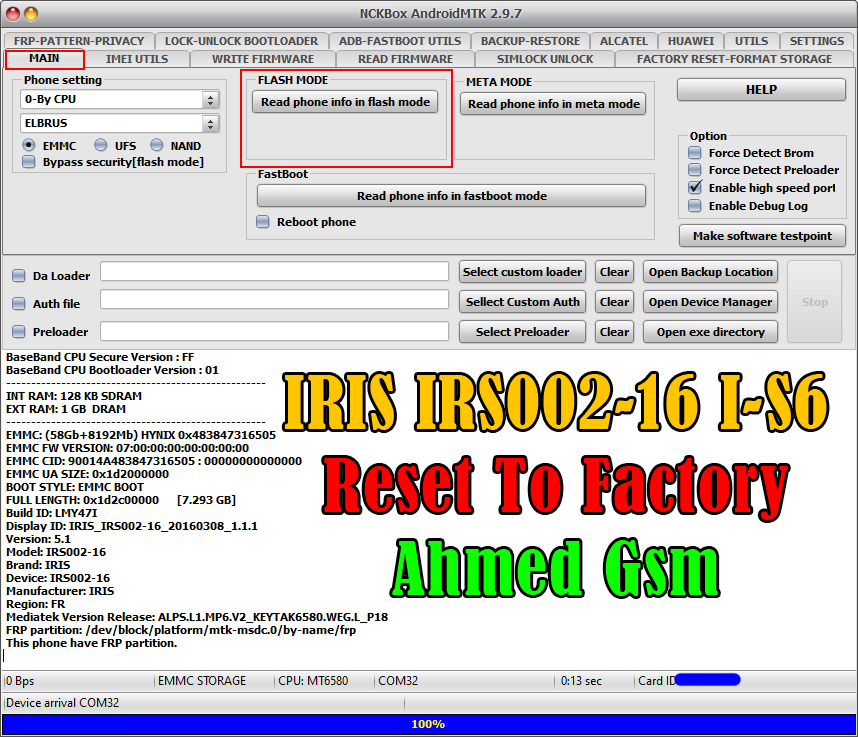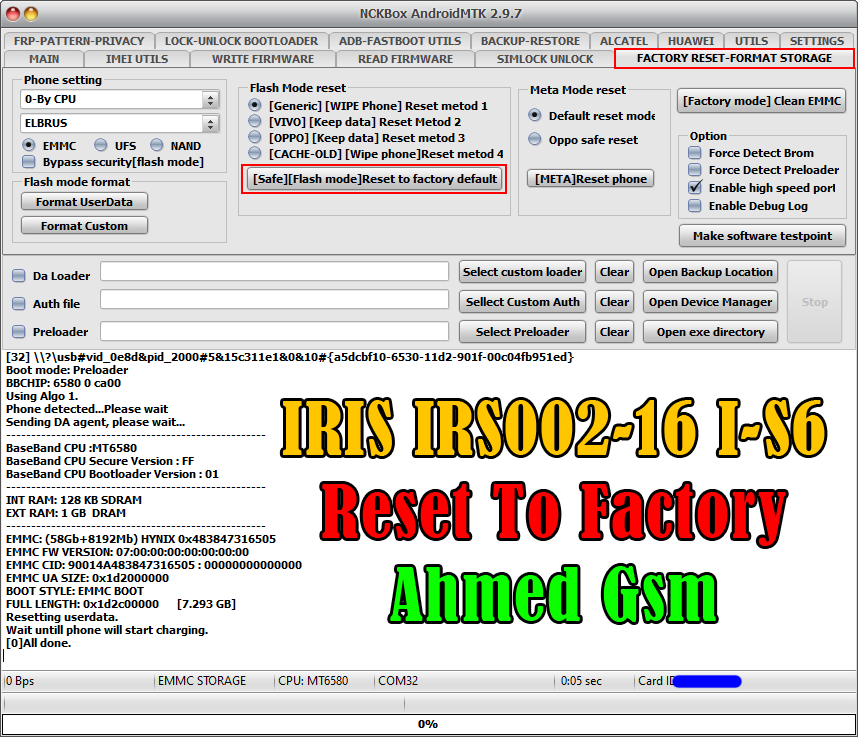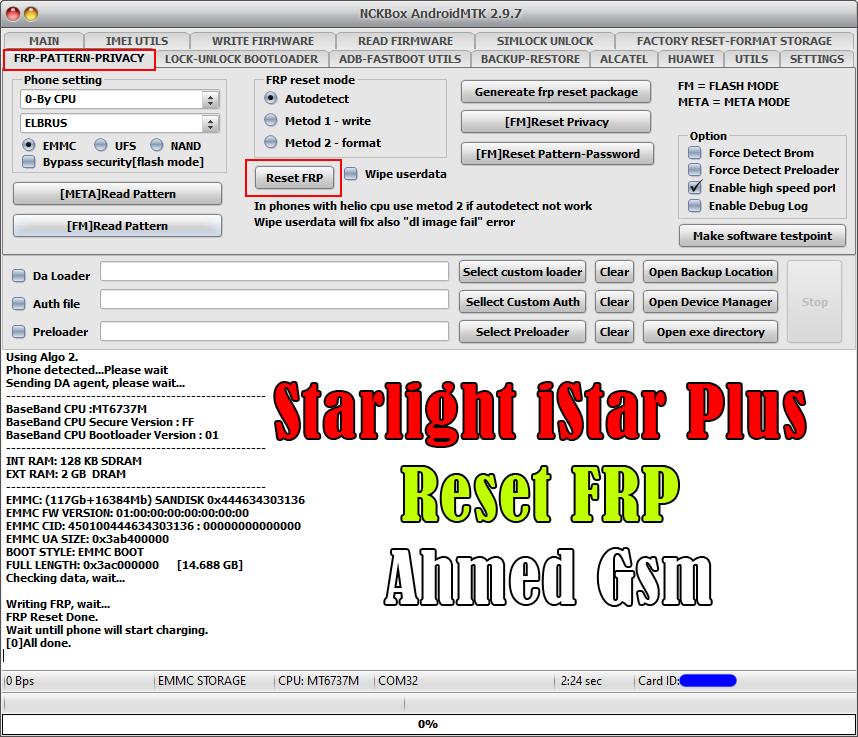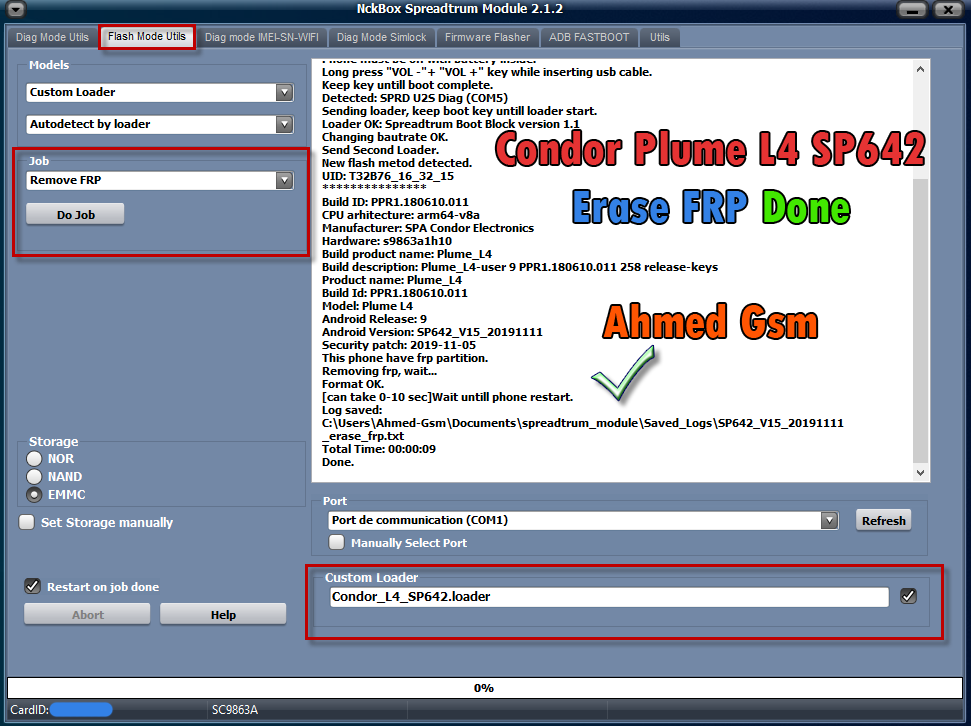Offline
Condor Griffe T1 (SP413) Erase FRP
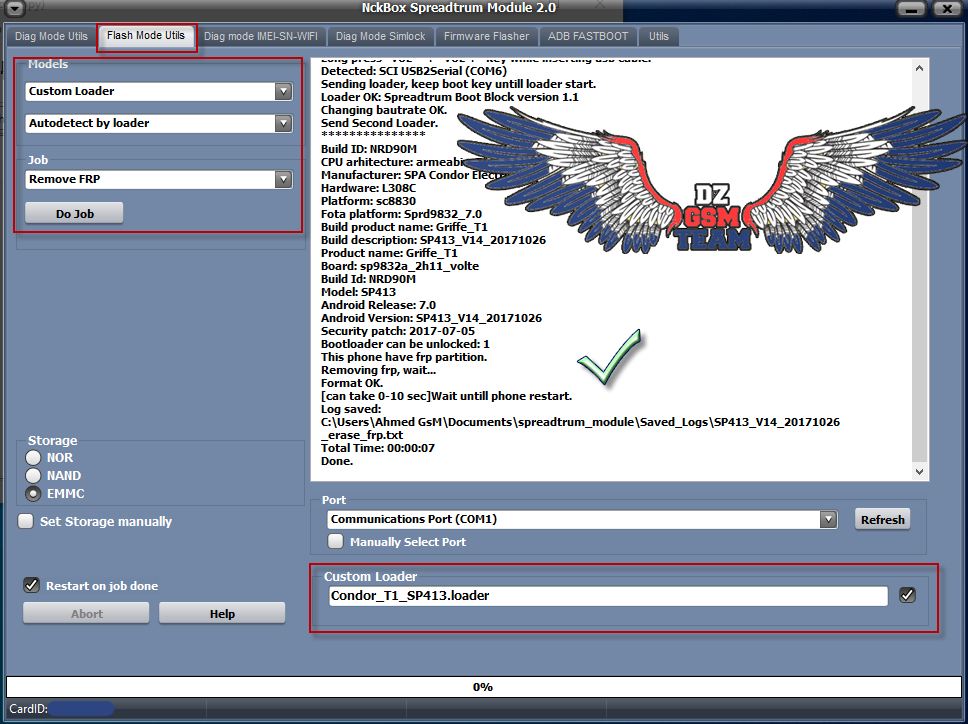
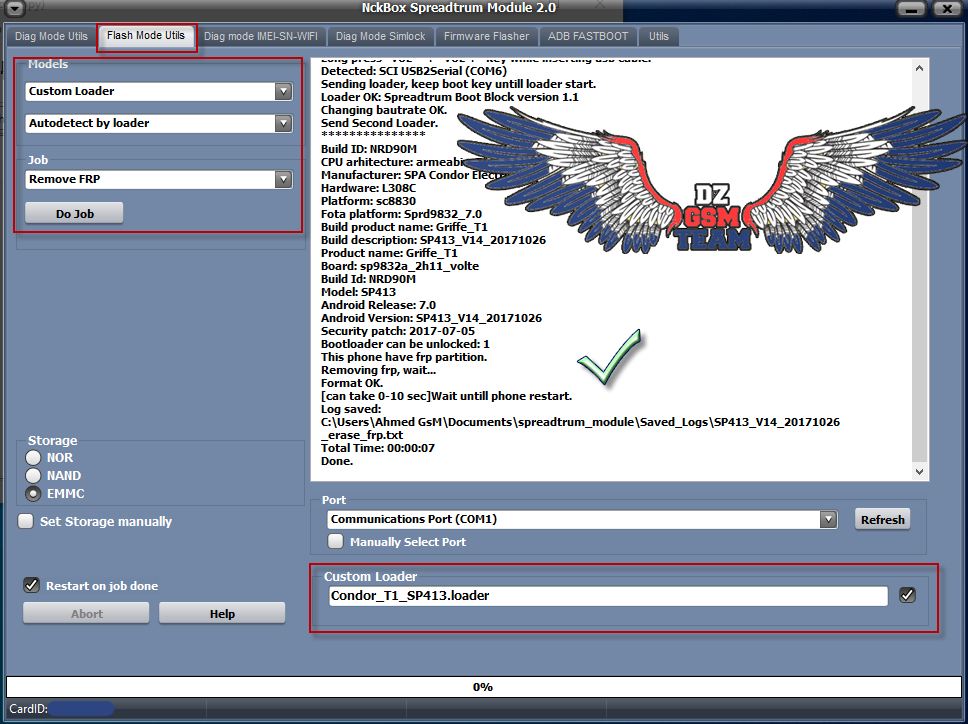
Code:
[B][0]Custom loader: Condor_T1_SP413.loader
Phone Storage: EMMC
EXE: NckBox Spreadtrum Module 2.0
SELECTED: Autodetect by loader
ACTION: Erase FRP
Loader format:OLD
Start Detect phone...
Phone must be off with battery inside.
Long press "VOL -" key while inserting usb cable.
For some phones need to
Long press "VOL -"+ "VOL +" key while inserting usb cable.
Detected: SCI USB2Serial (COM6)
Sending loader, keep boot key untill loader start.
Loader OK: Spreadtrum Boot Block version 1.1
Changing bautrate OK.
Send Second Loader.
***************
Build ID: NRD90M
CPU arhitecture: armeabi-v7a
Manufacturer: SPA Condor Electronics
Hardware: L308C
Platform: sc8830
Fota platform: Sprd9832_7.0
Build product name: Griffe_T1
Build description: SP413_V14_20171026
Product name: Griffe_T1
Board: sp9832a_2h11_volte
Build Id: NRD90M
Model: SP413
Android Release: 7.0
Android Version: SP413_V14_20171026
Security patch: 2017-07-05
Bootloader can be unlocked: 1
This phone have frp partition.
Removing frp, wait...
Format OK.
[can take 0-10 sec]Wait untill phone restart.
Log saved:
C:\Users\Ahmed GsM\Documents\spreadtrum_module\Saved_Logs\SP413_V14_20171026_erase_frp.txt
Total Time: 00:00:07
Done.[/B]